Slicer Big
Reslicing Model in Fusion Slicer
I started by retaking the heart I created last week and resliced it, but this time set the size for the height to be 27 inches. I then rotated the axes to fit well on the makerspace cardboard dimensions, and then exported the pages to illustrator to be nested.
I started by retaking the heart I created last week and resliced it, but this time set the size for the height to be 27 inches. I then rotated the axes to fit well on the makerspace cardboard dimensions, and then exported the pages to illustrator to be nested.
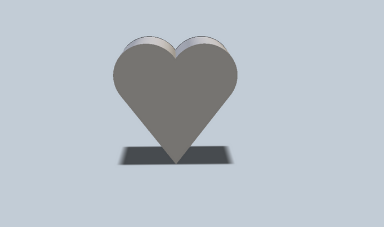 Imported Model
Imported Model
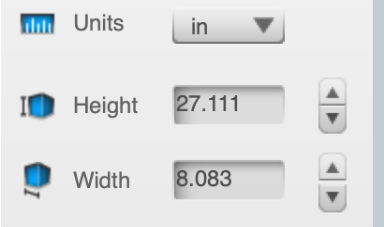 Setting Dimensions
Setting Dimensions
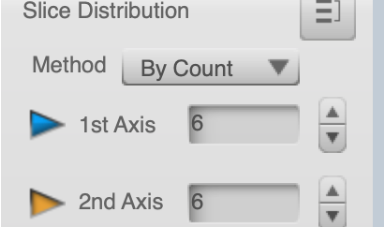 Setting Slices per Axes
Setting Slices per Axes
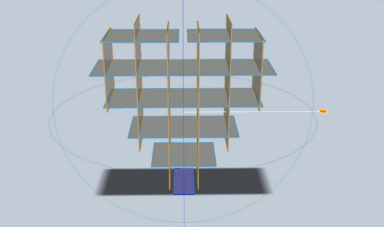 Sliced Model
Sliced Model
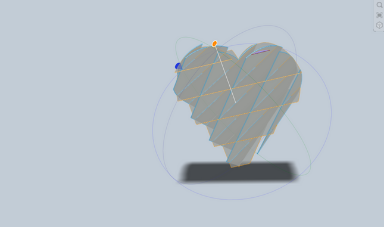 Rotating Axes
Rotating Axes
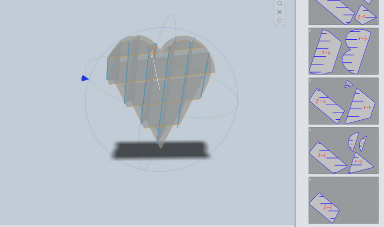 Exporting Sliced Model
Exporting Sliced Model
Nesting Models in Illustrator
I imported in the five pages from Fusion Slicer and repositioned the slices to save pieces of cardboard. I started with originally 5 pieces of cardboard exported from Fusion Slicer, and with proper manipulation I reduced it down to three. I then seperated the layers having the annotation and boundaries be on seperate layers for each page and then sent each layer to the laser cutter to cut.
I imported in the five pages from Fusion Slicer and repositioned the slices to save pieces of cardboard. I started with originally 5 pieces of cardboard exported from Fusion Slicer, and with proper manipulation I reduced it down to three. I then seperated the layers having the annotation and boundaries be on seperate layers for each page and then sent each layer to the laser cutter to cut.
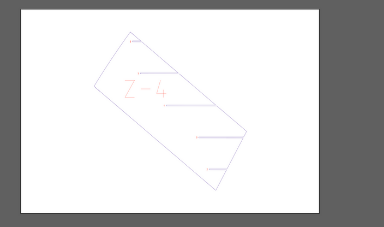 Imported Page 1
Imported Page 1
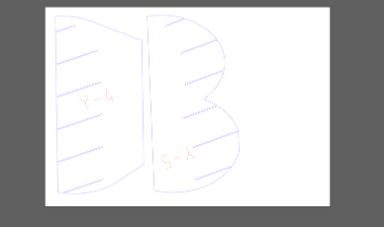 Imported Page 2
Imported Page 2
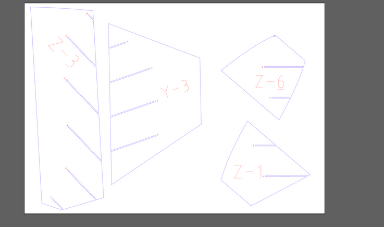 Imported Page 3
Imported Page 3
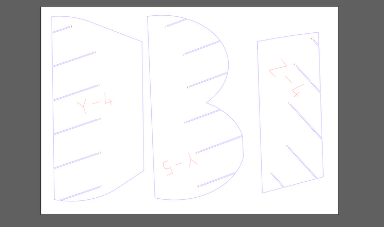 Imported Page 4
Imported Page 4
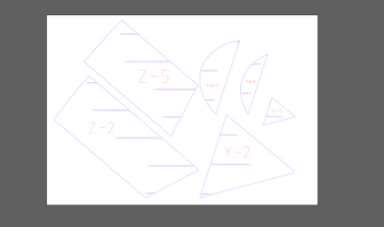 Imported Page 5
Imported Page 5
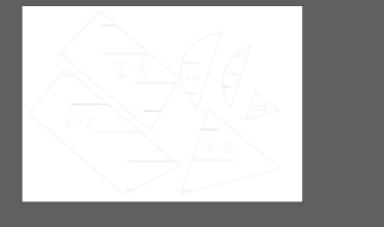 Nested Page 1
Nested Page 1
 Nested Page 2
Nested Page 2
 Nested Page 3
Nested Page 3
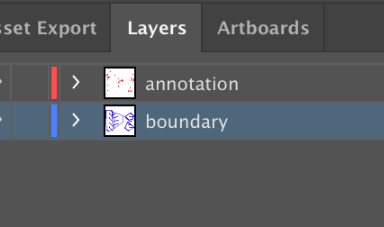 Seperating Layers
Seperating Layers
Cutting and Assembling Project
Simmilar to last week I sent over each layer to the laser cutter to be cut cutting the boundary with the settings 80 60 60 and the annotations with the settings 100 20 20. I then assembled all the slices together making the final heart. I then measured the heart being 28 inches total to meet at least the minimum criteria for this weeks project.
Simmilar to last week I sent over each layer to the laser cutter to be cut cutting the boundary with the settings 80 60 60 and the annotations with the settings 100 20 20. I then assembled all the slices together making the final heart. I then measured the heart being 28 inches total to meet at least the minimum criteria for this weeks project.
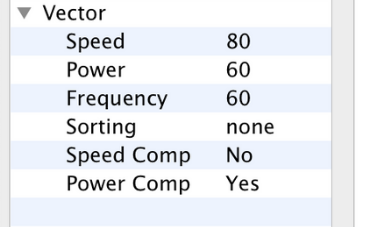 Boundary Cut Settings
Boundary Cut Settings
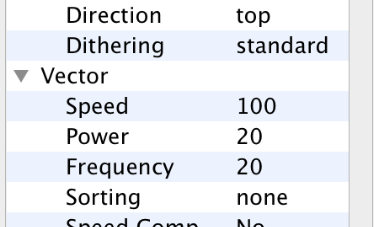 Annotation Cut Settings
Annotation Cut Settings
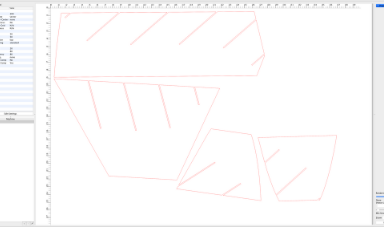 Imported Design in Epilog
Imported Design in Epilog
 Loading File to Laser Cutter
Loading File to Laser Cutter
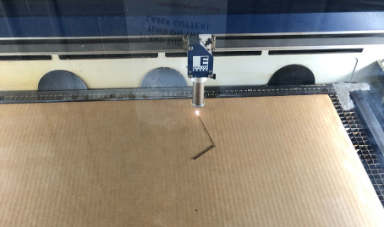 Cutting Boundary Layer
Cutting Boundary Layer
 Finished Cut Boundary Layer
Finished Cut Boundary Layer
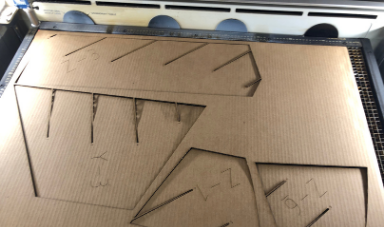 Finished Cut Slices with Annotations
Finished Cut Slices with Annotations
 Measured Project at 28 inches
Measured Project at 28 inches
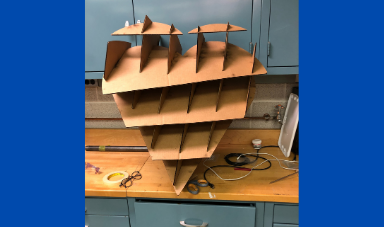 Completed Big Slicer Project
Completed Big Slicer Project